Get the most out of your new Search Engine Assist service by completing created tasks
Overview
Once you are logged into your Search Engine Assist control panel, you will be greeted with the Overview.
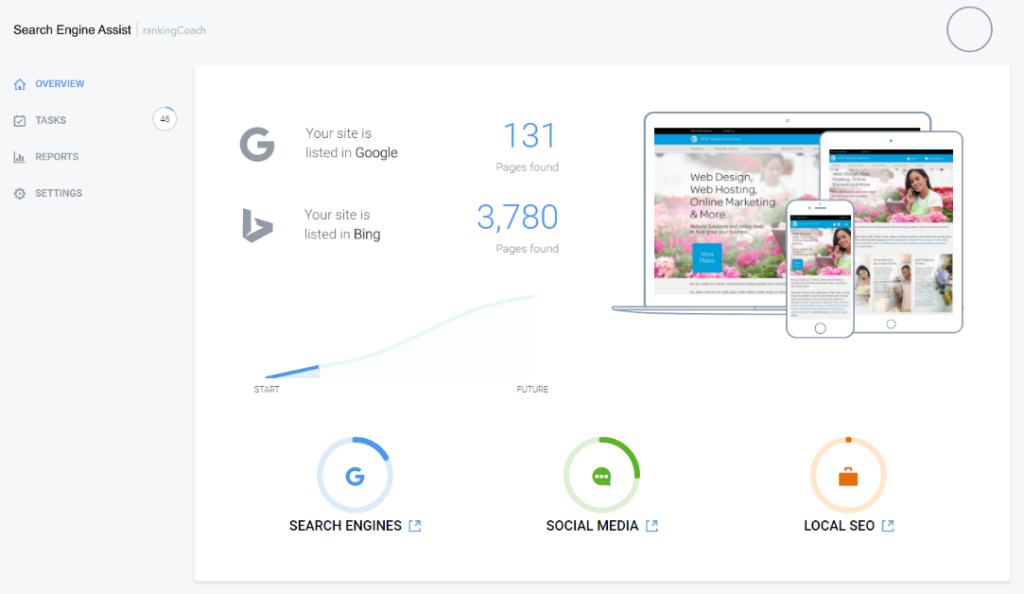
Your main Overview tab displays your task list, progress tracker, and ranking updates.
Tasks
In the Tasks section, you’ll find your prioritized tasks, complete with detailed instructions and the estimated time for completion, organized into categories such as:
- Search Engines
- Social Media
- Local SEO
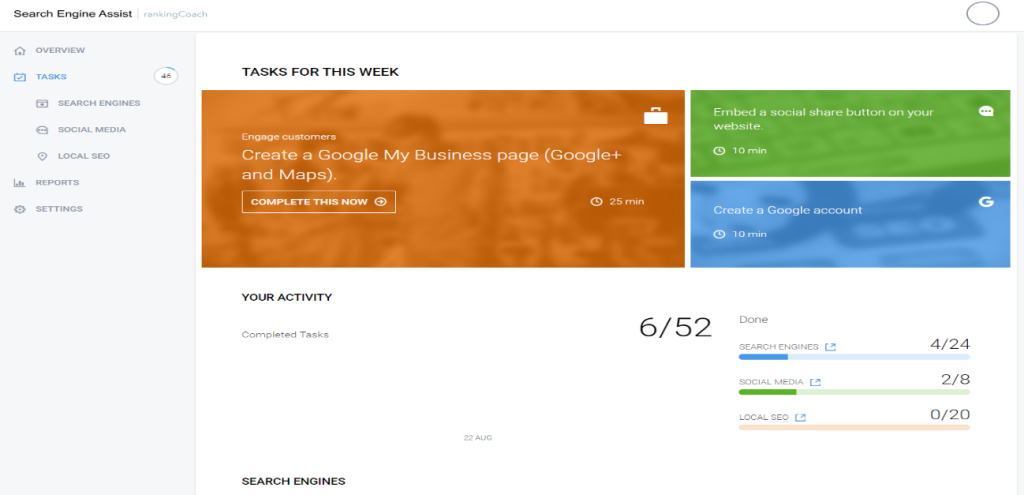
Click on any task for further details, including descriptions, potential video tutorials, and completion times. Feel free to skip tasks to revisit later or mark them as completed at your convenience.
Completing more tasks enhances your odds of boosting your search engine rankings.
Reports
Your Reports tab will let you know how your Search Engine Assist service is progressing.
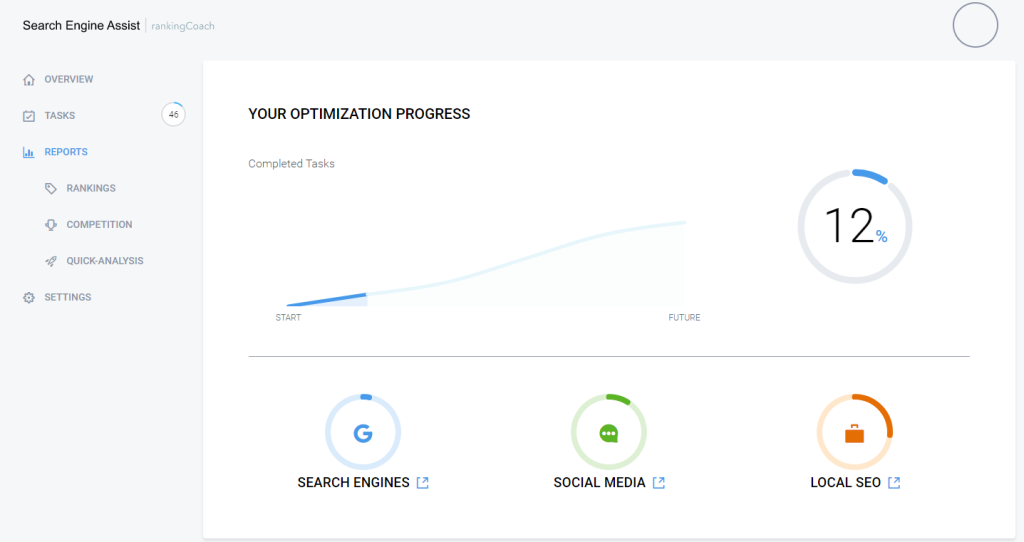
This tab provides insights into your optimization efforts, outstanding tasks, search engine rankings for your chosen keywords, competitor performance, and a shortcut to your comprehensive site analysis.
Rankings
In the Rankings section, track your target keyword positions over time and their search volumes.
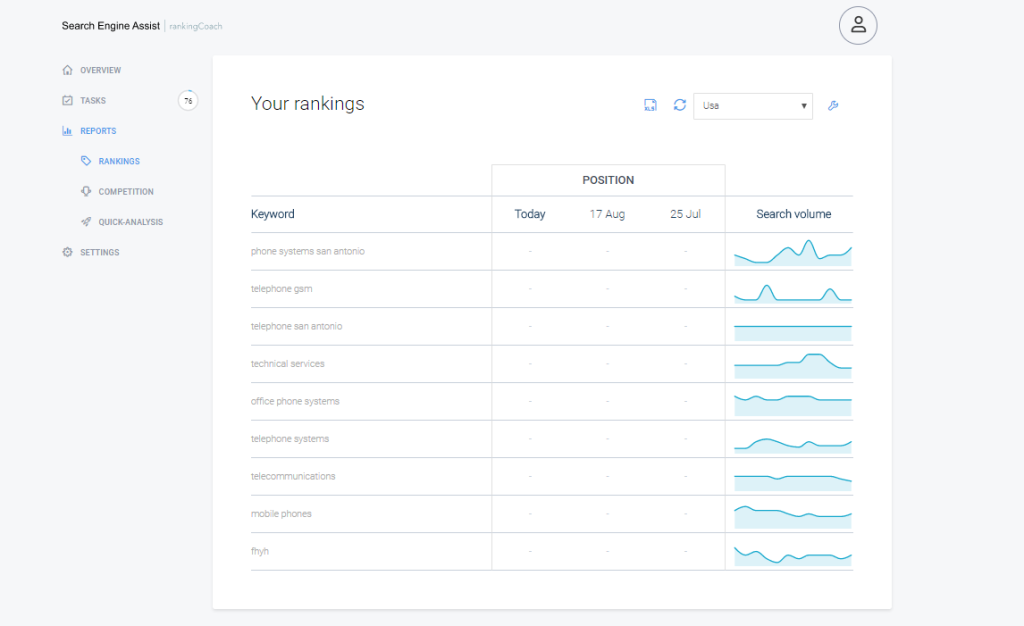
Clicking on a keyword offers a detailed view of your position history, ranking snapshot, and keyword potential.
Competition
Your Competition rankings shows you the ranking of your competitors for your targeted keywords.
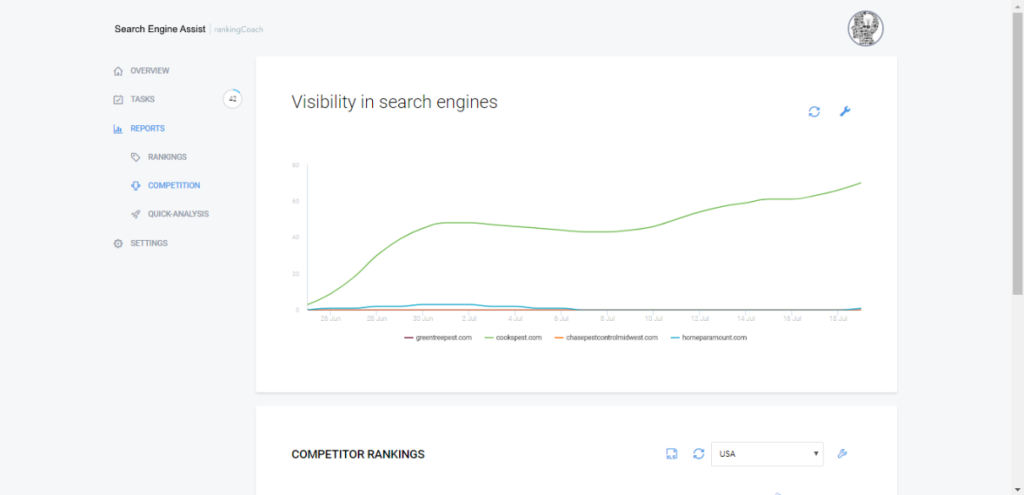
Check out how your competitors rank for the same keywords in the Competition section, where clicking on a keyword reveals your comparative ranking history.
Settings
Update your domain settings, manage your keywords, adjust keyword priorities, update competitor information, and define sub pages in the Settings tab.
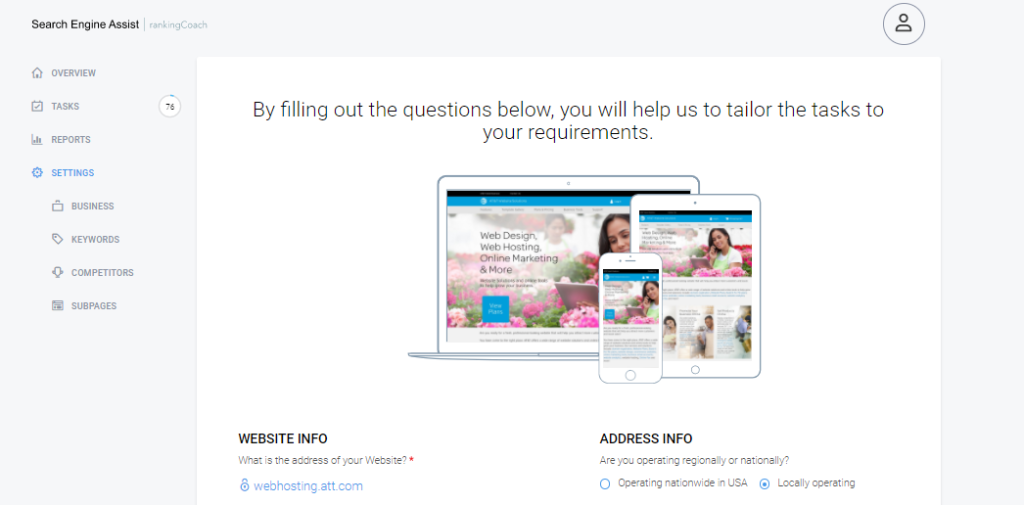
Additionally, you can link specific sub pages to particular keywords and revisit the application wizard as needed.
Finished!
You’re making great strides in optimizing your website! Staying on top of your tasks maximizes the benefits of your Search Engine Assist service and significantly enhances your online business presence.
Still need help?
If you are in need of assistance, you can contact our support staff using one of the following methods:
Send us an email – 24/7/365
- Technical Support
- Billing Issues
- Sales Inquires
Live Chat – 24/7/362
Access our Live Chat support team from your Easyhosting Portal
Phone Support – Monday to Friday, 9:00am to 7:00pm EST
Call one of our Phone Support team members anytime between 9:00am and 7:00pm, eastern time at 1-888-390-1210.
