Reviews Promoter is an integrated, AI-powered platform designed to empower businesses in amplifying their online presence.
What is Reviews Promoter?
Review Promoter offers a comprehensive third-party dashboard designed to streamline the management of multiple social media platforms for businesses. This platform enables users to seamlessly integrate their social media accounts, facilitating the creation, review, and response to posts and reviews related to their business. Additionally, it allows for the scheduling of posts to enhance customer engagement across platforms.
Key functionalities of the Review Promoter platform include:
- Centralized Social Media Management: Users can oversee all their social media accounts through a single, intuitive dashboard.
- Review Solicitation: The platform provides tools to encourage customers to leave reviews on prominent review sites, enhancing business credibility.
- Real-Time Notifications: Users are promptly informed of new customer reviews via email or SMS, ensuring timely responses.
- Dynamic Website Integration: Businesses can embed a live feed of reviews and testimonials on their websites, which updates in real time.
- Advanced Scheduling Capabilities: The platform’s calendar feature allows for the scheduling of posts across multiple social media channels, supporting both manually crafted and automatically generated content.
- Comprehensive Reputation Management: Review Promoter actively monitors social media for mentions of the company, enables direct responses to reviews, presents a ‘Happiness Meter’ to gauge customer satisfaction, and alerts businesses to negative feedback.
- Competitive Analysis: The tool provides insights into the online discourse surrounding competitors, offering a strategic advantage in understanding market sentiment.
By leveraging these features, businesses can effectively manage their online presence, engage with their audience, and monitor their reputation, all from a unified platform.
How can I purchase Reviews Promoter for my business?
You can purchase Reviews Promoter directly from your Easyhosting Portal. If you need help accessing your Easyhosting Portal, please refer to this article.
Once you are logged into your portal, you access the Easyhosting Shop using the link in the upper right-hand side of the page.

Once the shop is loaded, you will find Reviews Promoter in the Digital Marketing section of the shop.
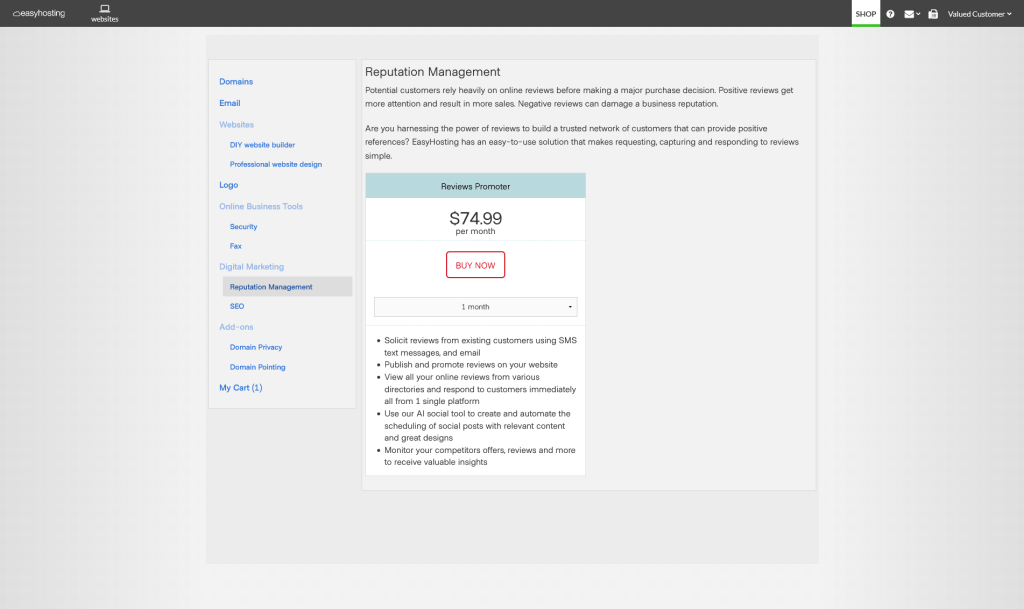
Click on the Buy Now button to add Reviews Promoter to your cart and proceed to checkout.
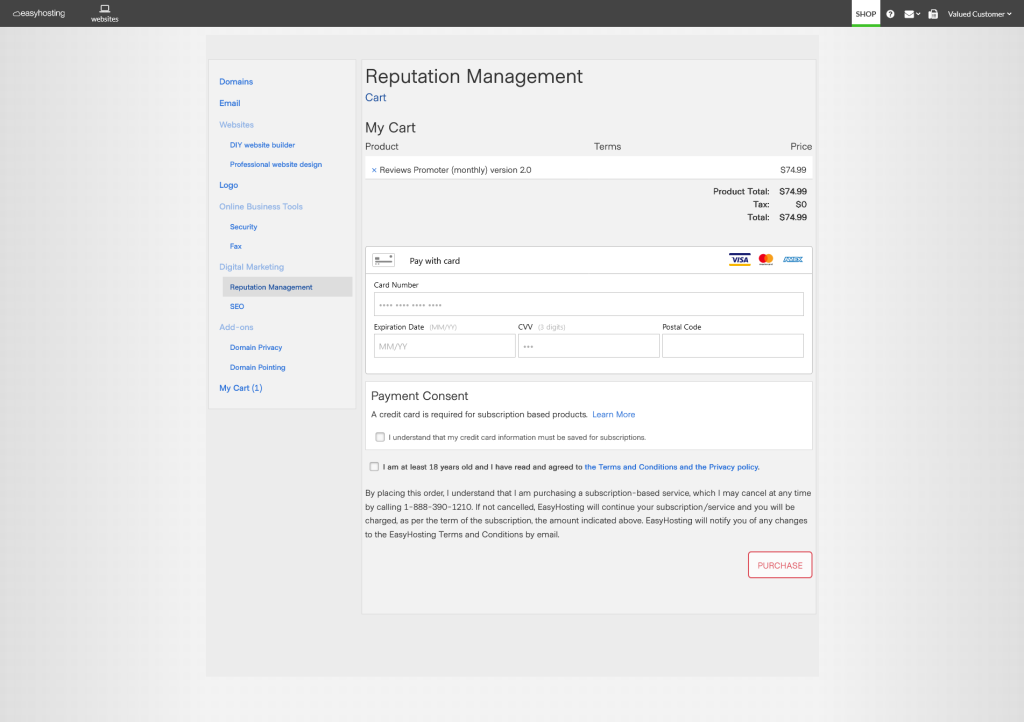
Setting up your new Reviews Promoter service
Once you have purchased your new Reviews Promoter service, you can access it from your Easyhosting Portal. If you need help accessing your Easyhosting Portal, check out this article.
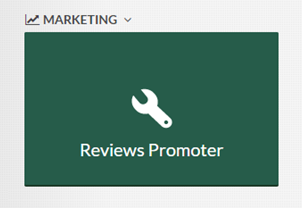
You will find your service in the Marketing section of the Web Apps menu.
Clicking on this tile will sign you in to the Reviews Promoter interface.
I can’t find my Marketing section or the Reviews Promoter tile!
If you do not see the Marketing section of your Web Apps, or the Reviews Promoter tile, you may need to change the current product in your Easyhosting portal.
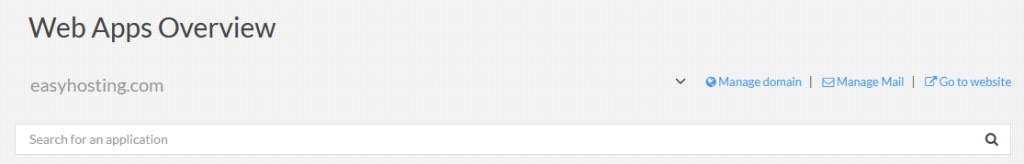
Right below the “Web Apps Overview” title, you’ll find the product you’re currently managing. Although it might not be immediately obvious, this section functions as a drop down menu—spot the downward arrow next to the domain. By clicking on the domain name, you can access all your Easyhosting products. Locate your Reviews Promoter among these products. Once found, the Reviews Promoter tile will be visible in the marketing section.
First time login wizard
After logging in for the first time, you will be prompted to link a business-related social media account. The platform supports a wide array of leading social media networks, including Google, Facebook, Instagram, among others. For users without an existing account on these platforms, the service conveniently provides direct links to the respective brand’s sign-up pages, facilitating easy account creation and seamless integration.
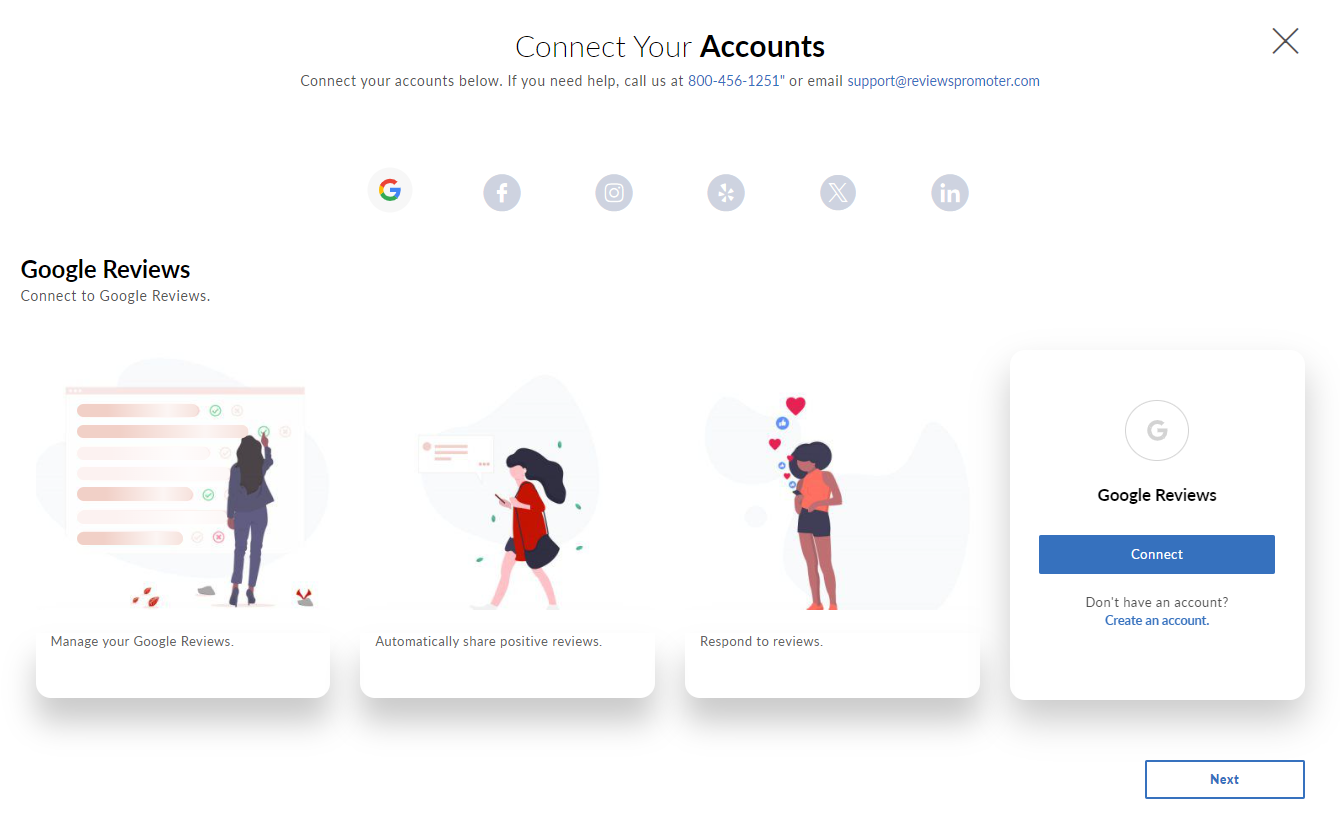
The platform necessitates the linkage of a business-specific social media account. Attempts to connect personal accounts will typically be unsuccessful, except in the case of Facebook. For Facebook integration, the creation of a “Brand Page” dedicated to the business is essential. Users lacking such a page are guided to initiate the setup process.
Following the successful addition of one or more business accounts, users gain access to the main homepage. First-time visitors are presented with the option to undertake a guided tour of the platform’s interface. It is advisable for users to partake in this tour, as it provides a concise overview of the platform’s features and functionalities, ensuring users can navigate the service effectively.
Using the Reviews Promoter
Once you go through the initial setup, you can start using your Reviews Promoter service to build your brand. It all starts from the home page.
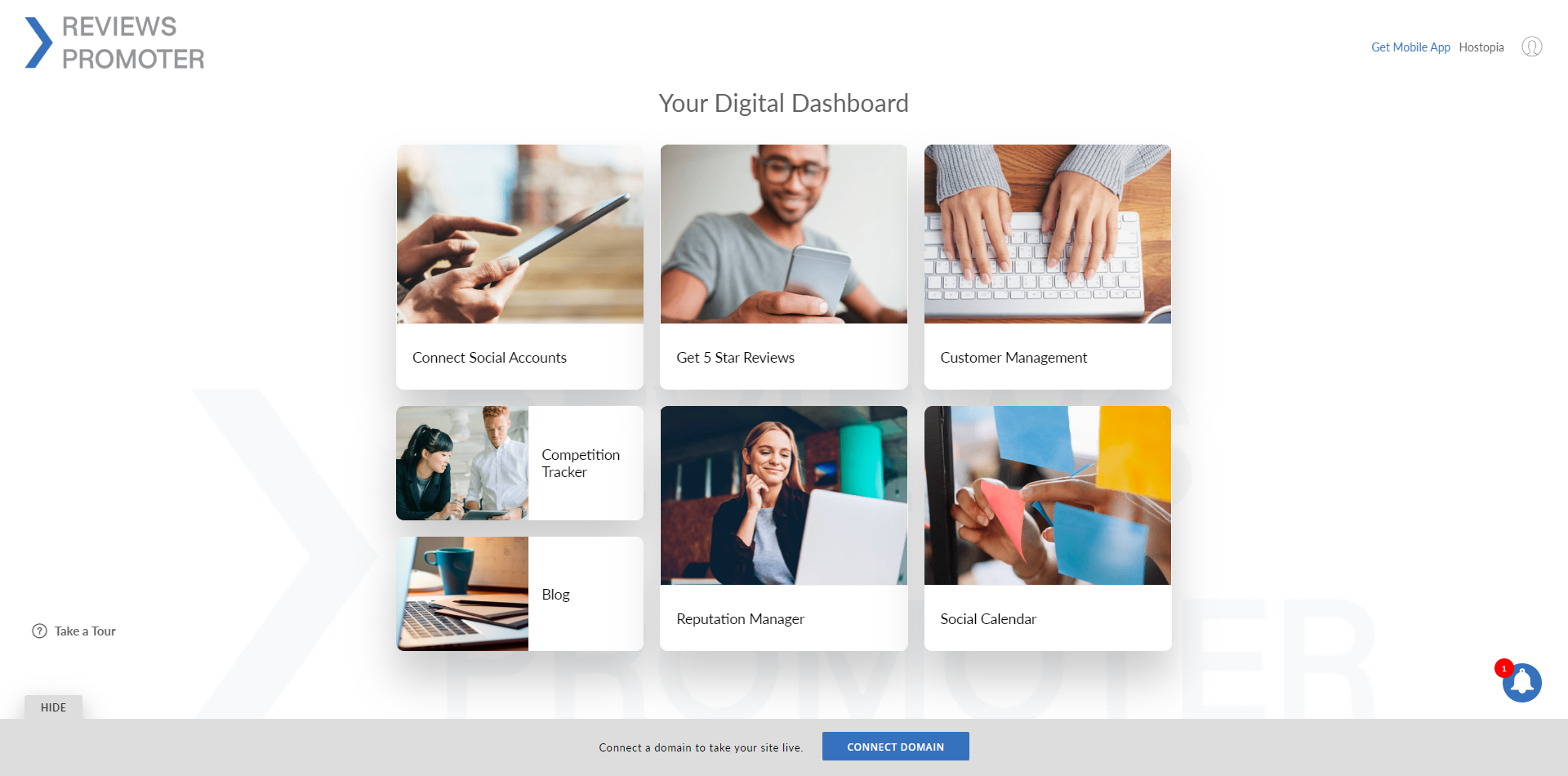
- Connect Social Accounts
- Get 5 Star Reviews
- Customer Management
- Competition Tracker
- Blog
- Reputation Manager
- Social Calendar
Connect Social Accounts
This aspect of the service is designed for straightforward operation, allowing customers to link multiple accounts as desired, with the stipulation that only business accounts are permissible. Attempts to add personal accounts will prompt users to establish a business account or a brand page, contingent on the specific requirements of the social media platform in question.
Creating New Accounts
Users are provided with a comprehensive view of all supported platforms, facilitating the creation of new accounts directly within the service. The platforms are thoughtfully categorized by industry on the left side of the interface, potentially unveiling industry-specific platforms previously unknown to the user.
Managing Disconnected Accounts
The interface also highlights any accounts that have become disconnected, typically as a result of password changes disrupting the link with the service. Users can easily rectify this issue by clicking on the provided link and updating their login credentials, thereby re-establishing the connection with the platform.
Get 5 Star Reviews
This section will allow the user to send out reminders to there customers asking them to review their business on popular review sites, such as Google Reviews or Yelp and is divided into 5 subsections:
Service Reviews
Upon your initial visit to this section, you’ll be invited to utilize the setup wizard, a tool designed to guide you through crafting a custom message to be dispatched to your customers.
- Business Name Entry: Start by inputting your business name, establishing the foundation for your personalized message.
- Message Customization: A simulated phone display will showcase the default message intended for your customers. This message is fully customizable; you can modify the text directly. Utilize the “tag” icon to incorporate dynamic tags into your message, which will automatically fetch relevant information from your customer database. The prompt for a review is integrated by default.
- Platform Selection: Decide on the platforms where you’d like to solicit reviews. Should you lack an account on any chosen platform, the wizard provides an option to create one at this juncture.
- Review Sharing Preference: Determine whether you’d prefer to have the reviews shared automatically on your social media profiles, enhancing visibility and engagement.
- Activation: Click “Get Started” to initiate the process and bring your tailored review request campaign to life.
This intuitive setup wizard ensures a seamless configuration process, allowing for a tailored approach to engaging with your customers and enhancing your online reputation.
Get Reviews
This section is dedicated to dispatching review requests to your clients. You have the flexibility to add new customers to your database via the input field located at the top of the page, or opt to utilize existing contacts or predefined groups of contacts, which we will explore further in the Customer Management section.
After specifying the recipients of your message, a preview of the message will be displayed. At this point, you are presented with the choice to either send the message immediately or schedule it for a future date and time, offering you control over the timing of your outreach efforts. This feature enables precise and strategic communication with your customers, enhancing the effectiveness of your review collection process.
Scheduled Reviews
In this section, you have the capability to oversee your scheduled review requests. This includes the options to modify or cancel any requests that have been planned for future dispatch. Additionally, this area provides visibility into the requests that have already been sent out, allowing for comprehensive management of your review solicitation efforts. This functionality ensures that you maintain full control over your review request schedule, with the flexibility to adapt your strategy as needed based on your business requirements or customer feedback.
Settings
Within the settings section, you have the option to refine your review solicitation strategy further:
- Review Request Message Update: Should the need arise, you can modify the content of the review request message to better align with your current business messaging or to reflect changes in your marketing strategy.
- Automated Reminders Configuration: You can set up automated reminders to reissue the review request if no review has been submitted in response to the initial request. Importantly, the reminder message can be distinct from the original review request, allowing for a more tailored follow-up communication.
- Auto-Share Threshold Setting: Here, you can determine the criteria for reviews that will be automatically shared to your social media profiles. You have the flexibility to choose the minimum star rating—be it 3, 4, or 5 stars—that a review must have for it to be shared, enabling you to showcase positive feedback while maintaining control over your online reputation.
Integrations
This section provides users with the tools to enhance their website’s functionality and user engagement through the integration of review-related features:
- Embedding Reviews: Users can embed a customizable code snippet onto their website to showcase reviews or facilitate the submission of new reviews by customers. This code snippet is designed for compatibility with a wide range of Content Management Systems (CMS), including our proprietary Online Presence Builder software, ensuring a seamless integration process.
- Zapier Integration: While the integration of Zapier with the service offers advanced automation and connectivity options, details on this process are beyond the current guide’s scope.
The available embed options include:
- Service Reviews: This embeddable element presents a block or group format that aggregates review information for display on your website. It supports various visual customizations to align with your site’s design aesthetic.
- Pop-Up Layout: Implementing this feature causes review notifications to appear as pop-ups on your website, simulating real-time feedback and drawing visitor attention to the positive experiences of other customers.
- Review Invitation: This feature adds a clickable link to your website, encouraging users to leave reviews on various platforms, thereby enhancing your online reputation and visibility.
- QR Code: By generating a QR code that links to a review submission page, businesses can physically display this code within their premises, offering customers a quick and convenient way to leave reviews.
These tools collectively provide a robust framework for businesses to showcase their customer feedback, encourage new reviews, and thereby strengthen their online presence and credibility.
Customer Management
This comprehensive section is designed to streamline customer management and other administrative tasks associated with your service:
My Customers
- Adding Users: Customers can be added individually by hand or en masse through a .csv (comma-separated values) file import. For backup or analysis purposes, your current customer list can also be exported as a .csv file.
- Customer Groups: For more targeted communication, you have the option to organize your customers into groups. These groups can then be specifically targeted for various posts, making your outreach efforts more efficient and effective.
Staff
This feature allows you to delegate service management responsibilities by setting up accounts for your team members. By enabling staff access, you can distribute the workload and enhance the management of your services.
Business Profile
Here, you’ll input critical business details that will be utilized in creating posts. Accuracy is key, so ensure all information is up-to-date and include your business logo for brand consistency.
Files
This area serves as a repository for uploading and organizing any necessary files or images required for your service. Having all your assets in one place simplifies content creation and post customization.
Notifications Center
Tailor your notification settings to fit your preferences, choosing what alerts you receive and how they’re delivered, whether through email or SMS text. This customization ensures you stay informed about the aspects of your service that matter most to you, without being overwhelmed by unnecessary information.
Competition Tracker
This tool empowers you to monitor the social media activities of up to five competitors within your local area, providing invaluable insights into their strategies. By analyzing their social media presence, you can identify successful tactics worth emulating or areas where they may be faltering, offering opportunities for your business to differentiate itself and gain a competitive edge.
Additionally, the tool highlights the social media platforms your competitors are utilizing. This visibility can reveal new or underexploited channels where establishing a presence could benefit your business. The selection of competitors being tracked is flexible and can be adjusted at any time, ensuring that your competitive analysis remains relevant and aligned with your evolving business strategy.
Blog
If you’re utilizing the website embed feature and the blog publishing tool, this section provides the functionality to edit or manage your posts directly from here. This integration allows for seamless management of content displayed on your website, including the ability to update or refine blog entries and review widgets, ensuring your site remains dynamic and reflective of your latest business activities and customer feedback. This centralized content management approach simplifies the process of keeping your website’s content fresh and engaging for visitors.
Reputation Manager
The Reputation Manager feature is designed to provide a comprehensive overview of your business’s social media interactions from a single vantage point. The system employs a unique “Happiness” metric, which aggregates recent social media interactions to offer a snapshot of your business’s current standing in the eyes of your audience. This metric serves as a quick-reference indicator of public sentiment toward your business.
From within the Reputation Manager, you have the capability to actively manage your online presence by sharing favourable reviews and posts directly to your social media channels. Additionally, it facilitates direct engagement with your audience, allowing you to respond promptly to both posts and reviews. This level of interaction not only enhances your reputation management efforts but also fosters a more connected and responsive relationship with your customer base.
Social Calendar
The social calendar feature is designed to streamline your social media management by automating the scheduling and posting process for up to a year in advance. This automation ensures regular engagement with your audience, helping to maintain visibility and relevance in their social feeds.
To initiate the process, clicking on “Get Started” launches the setup wizard, guiding you through the configuration:
- Post Generation Selection: Decide between allowing the AI to autonomously generate and schedule posts or opting for manual submission. Choosing ‘Manual’ directs you to the management area where you can begin curating your content.
- Content Topics: Specify the nature of the content you’d like to post by selecting from a range of topics. The AI uses these topics as a foundation to generate relevant content.
- Posting Frequency: Determine how often you’d like to post, including the option to extend your posting schedule to weekends, allowing for a tailored approach to audience engagement.
- Scheduling Optimization: The AI proposes an optimal posting schedule based on its analysis. This suggested schedule is flexible and can be adjusted to suit your preferences at any time.
- Platform Selection: Choose which social media platforms you want your posts to be shared on, broadening your online presence across multiple channels.
Once configured, the AI takes over the scheduling of your posts, automatically publishing them at the designated times. Within this feature, you have the flexibility to rearrange posts, make edits, delete existing posts, or add new ones—either AI-generated or custom-crafted by you—ensuring your social media content remains dynamic, relevant, and engaging.
Still need help?
If you are in need of assistance, you can contact our support staff using one of the following methods:
Send us an email – 24/7/365
- Technical Support
- Billing Issues
- Sales Inquires
Live Chat – 24/7/362
Access our Live Chat support team from your Easyhosting Portal
Phone Support – Monday to Friday, 9:00am to 7:00pm EST
Call one of our Phone Support team members anytime between 9:00am and 7:00pm, eastern time at 1-888-390-1210.
