This post is also available in:
Français
The register Domain Lock is a safety device to help protect your domain from theft or scammers looking to take over your domain.
What is the Domain Lock?
A Domain Lock, also known as a Registrar Lock, is a security feature used in domain name registration to prevent unauthorized changes. When a domain is ‘locked,’ it means that the domain’s registrar has placed a protective shield around the domain’s settings. This lock prevents any alterations to the domain’s name server information and the transfer of the domain to another registrar.
Essentially, it’s like putting a padlock on your domain to stop anyone from hijacking or transferring it without your permission. To make any changes or transfer the domain, the domain owner must first request the registrar to remove the lock, ensuring an extra layer of security against unauthorized access or changes. This feature is crucial for maintaining the integrity and security of a domain, especially for businesses and individuals who rely on their online presence.
You should keep your domain lock enabled at all times, except when updating your name servers or transferring your domain. For domain transfers, maintain the lock until just before you submit your transfer request. When updating your name servers, promptly re-enable the lock right after the update. There’s no need to wait for the new name servers to propagate before reactivating the lock.
Access your Easyhosting Portal
In order to manage your Easyhosting services, you will first need to access your Easyhosting portal. You can find the portal login at https://premium.easyhosting.com/portal/.
You can find more information on your Easyhosting portal in this article.
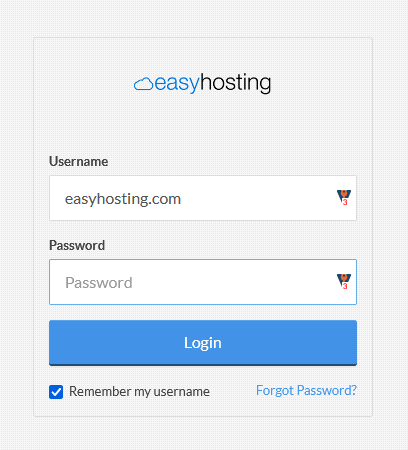
You will need to know your portal username and password.
Managing the Domain Lock
Once logged into your Easyhosting Portal, proceed to the Web Apps tile.
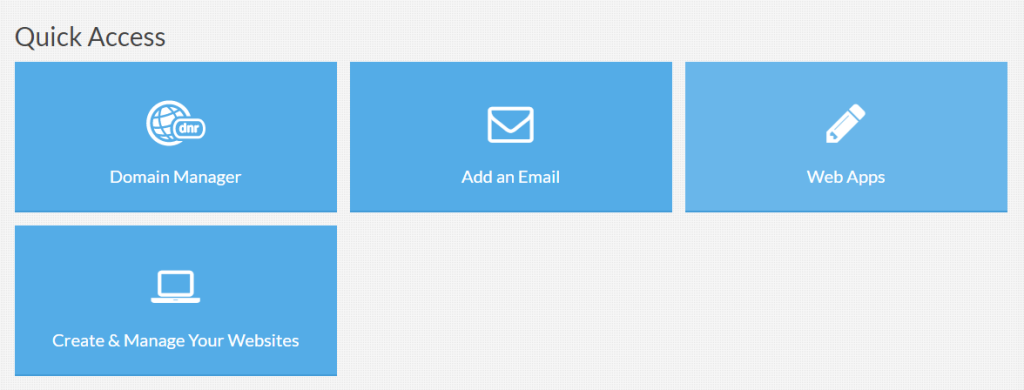
Now choose Domains from the left hand menu and access the Domain Manager.
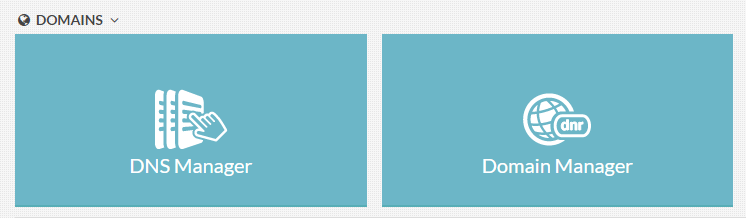
You will now be looking at your Easyhosting Domain Manager. Here you can manage all of your domains DNS, Contact information or other functions.

Next to each of your domains, you will see a toggle for the domain lock. Click on the toggle to change the status of the lock. Your domain is now available for name server updates or transfer.
Alternatively, you can also access the Domain Lock on the domain management page, that you access by clicking on the domain name in the Domain Manager page.
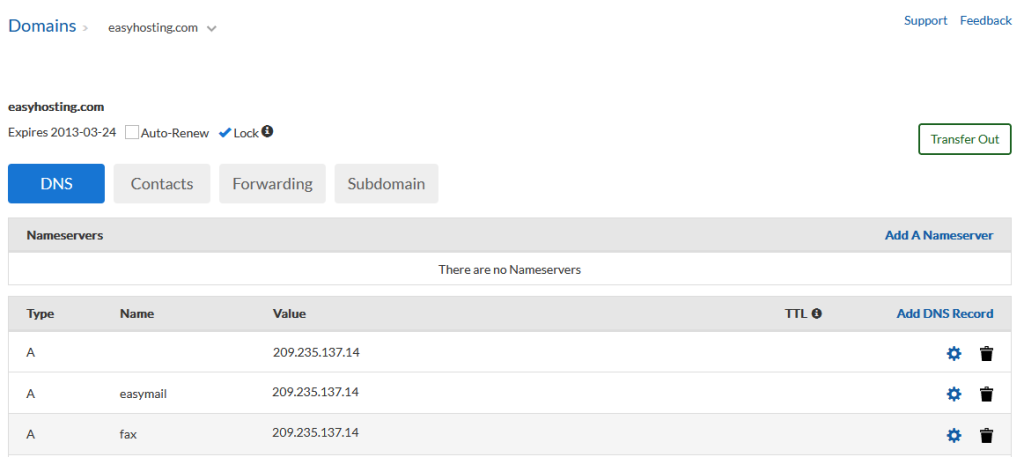
You will notice the Lock checkbox at the top of the page. If this is checked, the domain lock is active.
Still need help?
If you are in need of assistance, you can contact our support staff using one of the following methods:
Send us an email – 24/7/365
- Technical Support
- Billing Issues
- Sales Inquires
Live Chat – 24/7/362
Access our Live Chat support team from your Easyhosting Portal
Phone Support – Monday to Friday, 9:00am to 7:00pm EST
Call one of our Phone Support team members anytime between 9:00am and 7:00pm, eastern time at 1-888-390-1210.
