This post is also available in:
Français
Transfer your existing domain to us and manage it in your Easyhosting portal with your other Easyhosting services
If you have a domain registered with someone else, and wish to use our services, you can transfer the domain to us and have all of your services in one portal. While this is not required to use our services, it is convenient and will allow our support team to greater assist you when needed.
Access your Easyhosting Portal
In order to manage your Easyhosting services, you will first need to access your Easyhosting portal. You can find the portal login at https://premium.easyhosting.com/portal/.
You can find more information on your Easyhosting portal in this article.
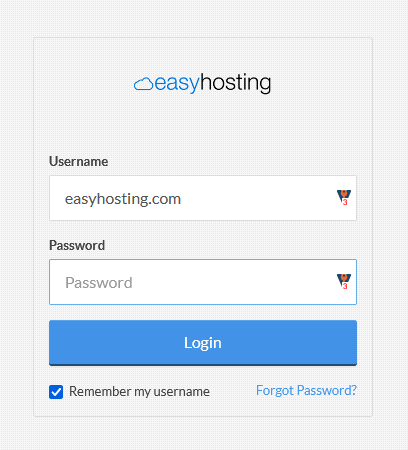
You will need to know your portal username and password.
Transferring a domain to your Easyhosting Account
Once logged into your Easyhosting portal, go to the Easyhosting Shop. You can access this by clicking on the Shop link in the upper right of your Easyhosting Portal.

You will now be at the Shop homepage.
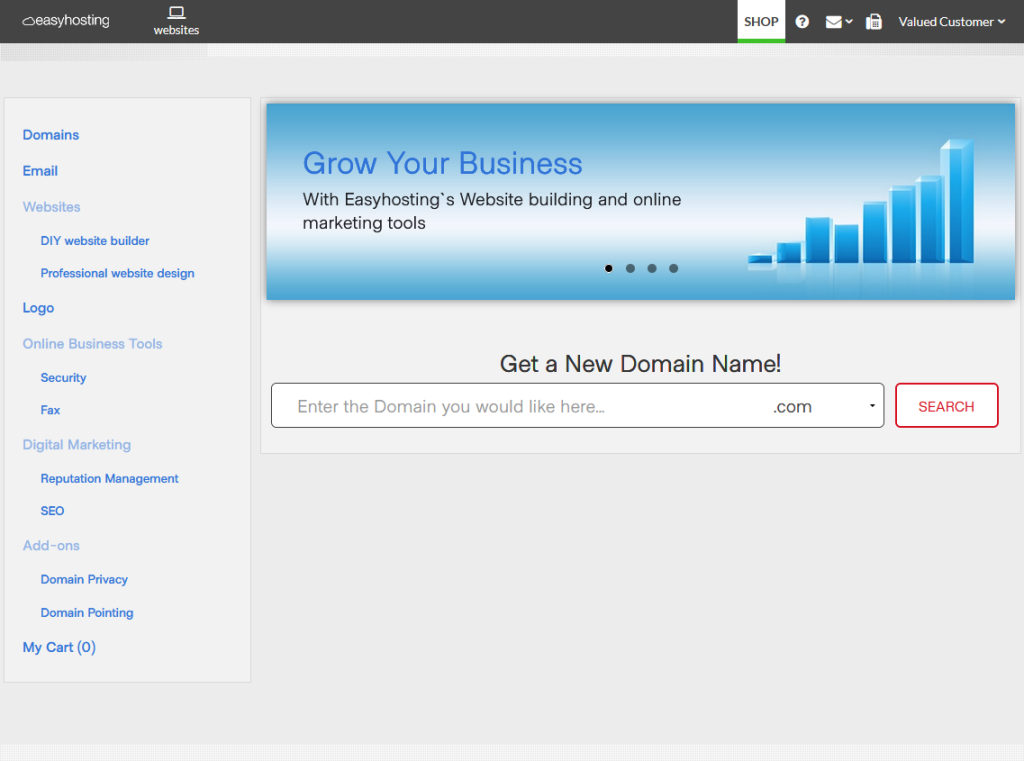
To begin transferring your domain to Easyhosting, click on Domains in the Category menu on the left-hand side.
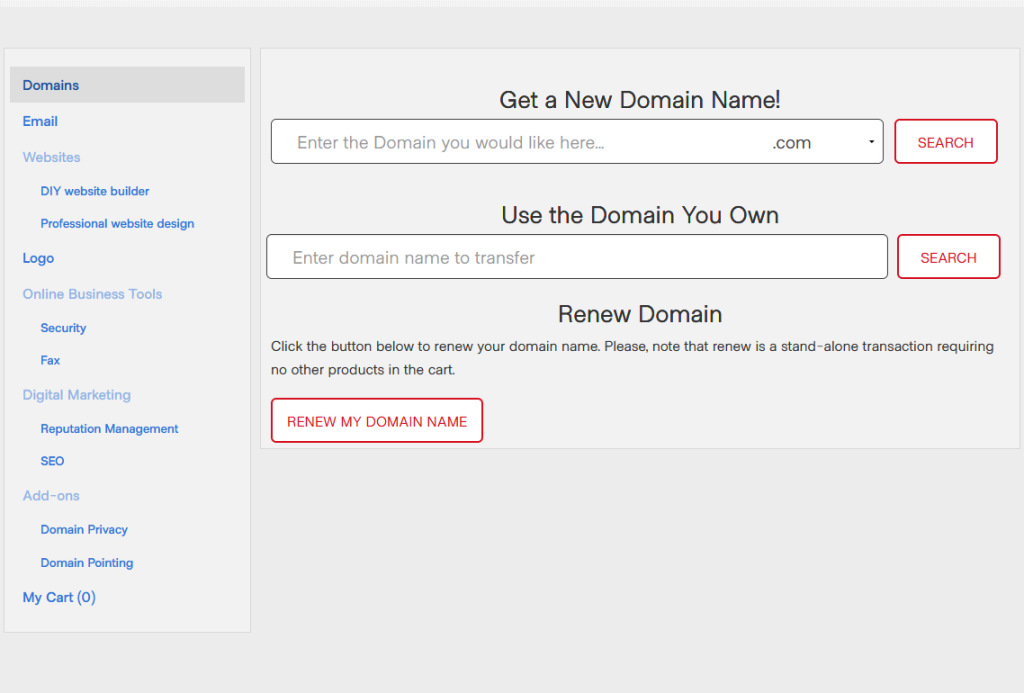
Under the section titled Use the Domain You Own, enter your domain name and click the Search button. Depending on the status of the domain, you will get one of two responses.
Domain not available for transfer
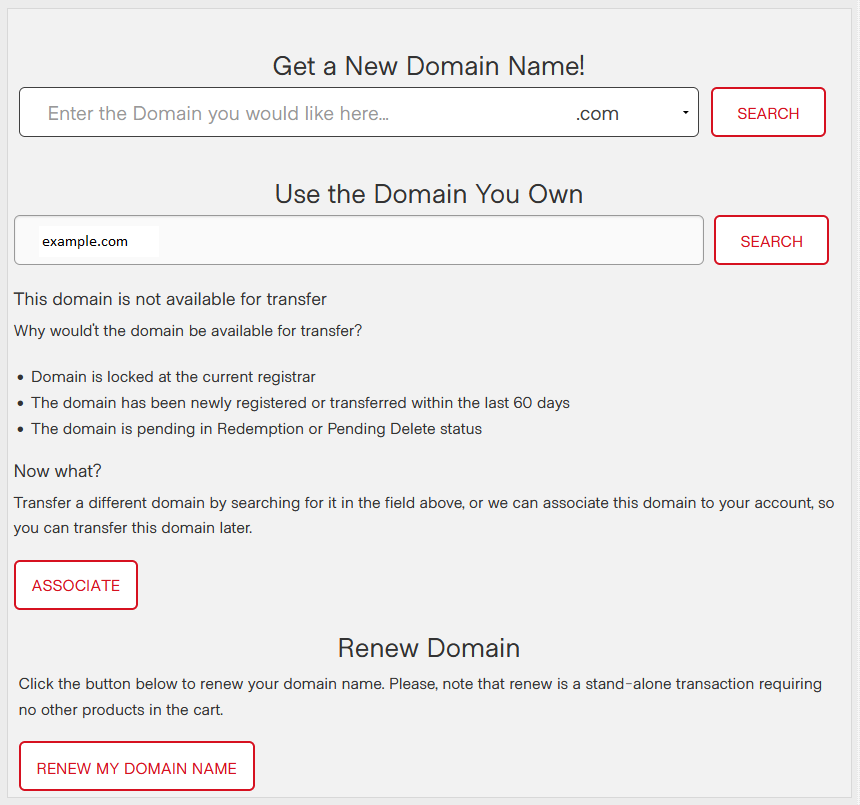
If your domain is not available for transfer, it could be due to several issues, but the most likely culprit is that your domain is locked with your current register. This domain lock is a safety feature that helps prevent unauthorized domain transfers. You can contact your register and get this lock removed.
There may be other factors that are preventing domain transfer. This could be that the domain has been registered within the last 60 days, or that the contact information has been updated recently. Either of these will lock the domain from transfer.
Another reason may be the domain status. If your domain is currently expired, it should still be available for transfer. However, if the domain is in redemption or pending delete status, you will not be able to transfer the domain. You will need to wait for the domain to be released, and then register it as a new domain.
You can use this domain with your Easyhosting services, but leave it at the current register for now, by clicking on the Associate button. This will add the domain to your Easyhosting account, so you can add it, or use it to purchase Easyhosting services, without starting the transfer process. You can always transfer it later if you wish.
This domain is available for transfer
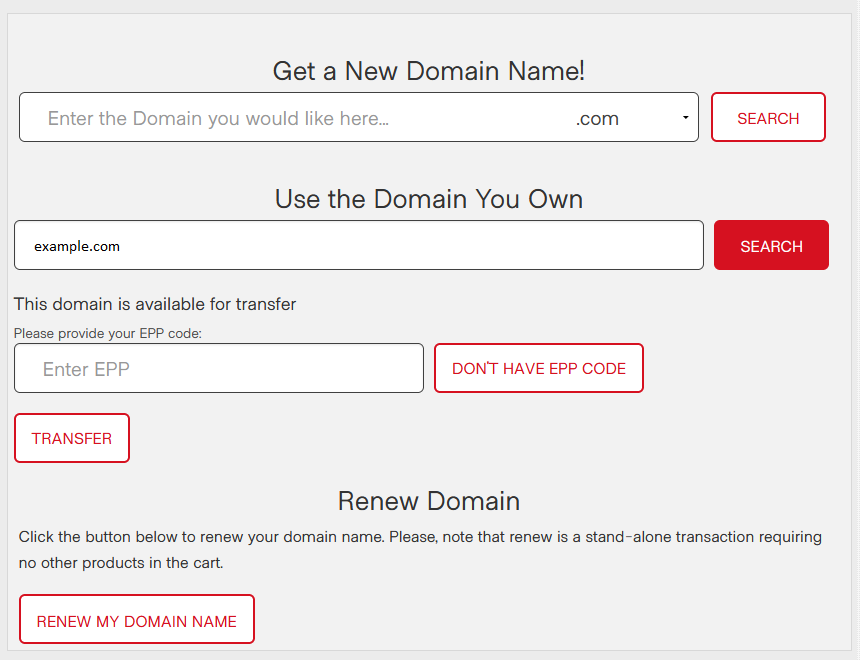
If your domain is unlocked and available for transfer, you will now be able to enter your domain EPP code and start the transfer process. You will be able to request your domain EPP code from your current domain register. Enter you domain EPP in the field and click Transfer to add the domain to your cart.
If you do not have your EPP code, but would still like to use your domain with your new or current Easyhosting services, click on the Don’t Have EPP Code button. This will add the domain to your account without transferring the domain. You can transfer the domain later once you have the domain EPP code.
Associating a Domain name with Easyhosting
As mentioned above, you can Associate your domain name with your Easyhosting account, without transferring your domain to us. This will allow you to use any of our Easyhosting services with the domain without transferring the domain. Associating a domain with Easyhosting costs you nothing.
This process becomes particularly useful if your domain is currently locked for transfer, yet you’re eager to kick start your new Easyhosting services without delay. You can always transfer the domain later, once it is ready.
You will find the process to associate your domain with Easyhosting is mentioned above:
Once your domain is linked to your Easyhosting account and you’ve obtained DNS hosting through our Hosting service, you can then proceed to update the domain name servers with your current registrar. This will allow you to manage the domain’s DNS settings directly from your Easyhosting account.
Proceeding to checkout
Once you have your services added to your cart, you can proceed to the checkout to finalize your purchase. You will be walked through our other services that you may wish to purchase to use with your domain name:
- Web Hosting (includes email hosting)
- Do It Yourself Website Builder
- Do It For Me Website Builder
- Email Only Hosting
- Security
- SSL certificates
- SiteLock website security
- Online Fax
- Professional Logo Design
- Domain Services
- Domain Privacy
- Domain pointing
You can add as many of these services to your domain as you please.
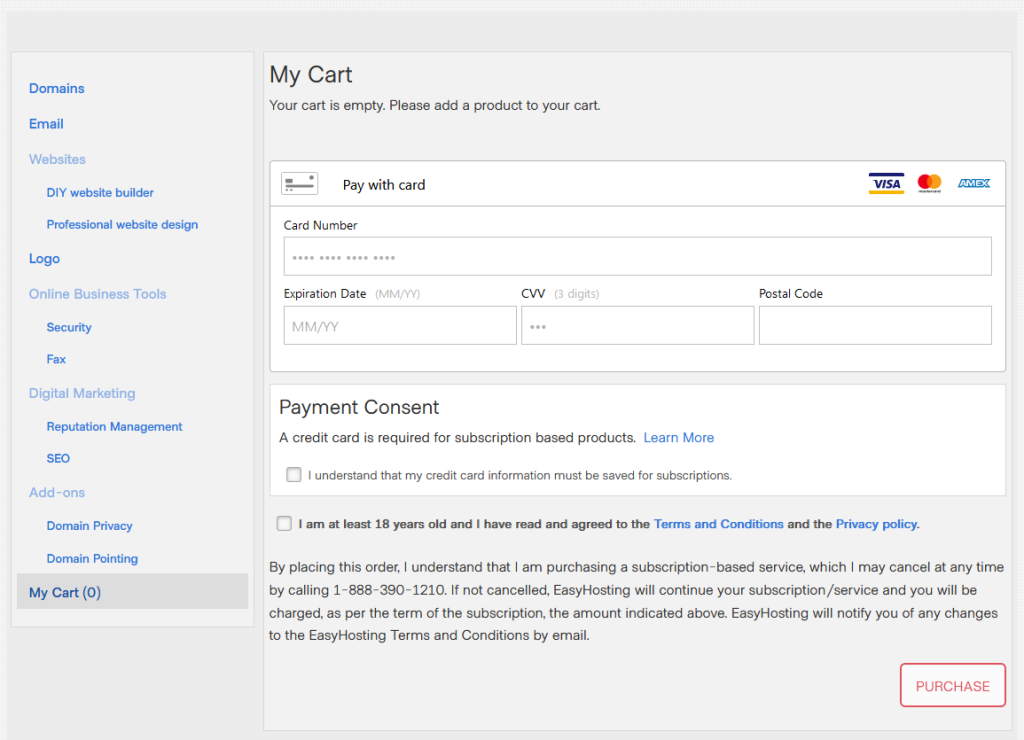
Now, head to the Checkout Page. Here, you can enter your payment information if you haven’t set it up yet. Make sure to tick the boxes to confirm your understanding of the subscription purchase and that you’ve read the Terms and Conditions and Privacy Policy.
When you’re ready, simply click “Purchase” to complete your order. After the purchase, you’ll promptly receive confirmation and welcome emails.
Still need help?
If you are in need of assistance, you can contact our support staff using one of the following methods:
Send us an email – 24/7/365
- Technical Support
- Billing Issues
- Sales Inquires
Live Chat – 24/7/362
Access our Live Chat support team from your Easyhosting Portal
Phone Support – Monday to Friday, 9:00am to 7:00pm EST
Call one of our Phone Support team members anytime between 9:00am and 7:00pm, eastern time at 1-888-390-1210.
