This post is also available in:
Français
You can register a new domain for your next project directly from your Easyhosting Portal
Access your Easyhosting Portal
In order to manage your Easyhosting services, you will first need to access your Easyhosting portal. You can find the portal login at https://premium.easyhosting.com/portal/.
You can find more information on your Easyhosting portal in this article.
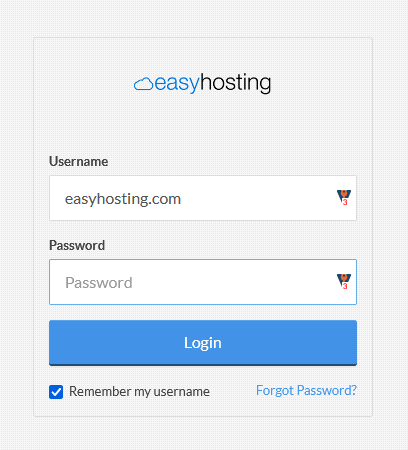
You will need to know your portal username and password.
Accessing the Shop
Once you are logged into your Easyhosting Portal, you can access the Easyhosting Shop, using the link at the top of the page.

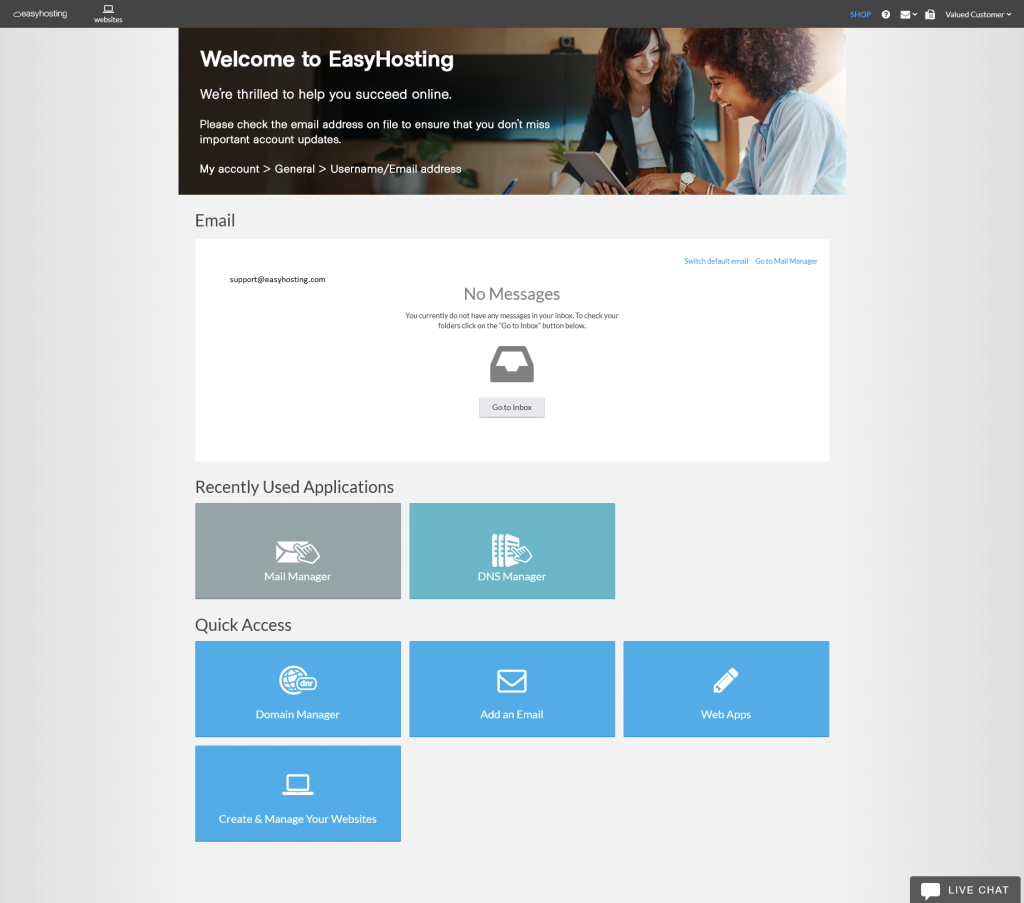
You will now be looking at the Easyhosting Shop home page.
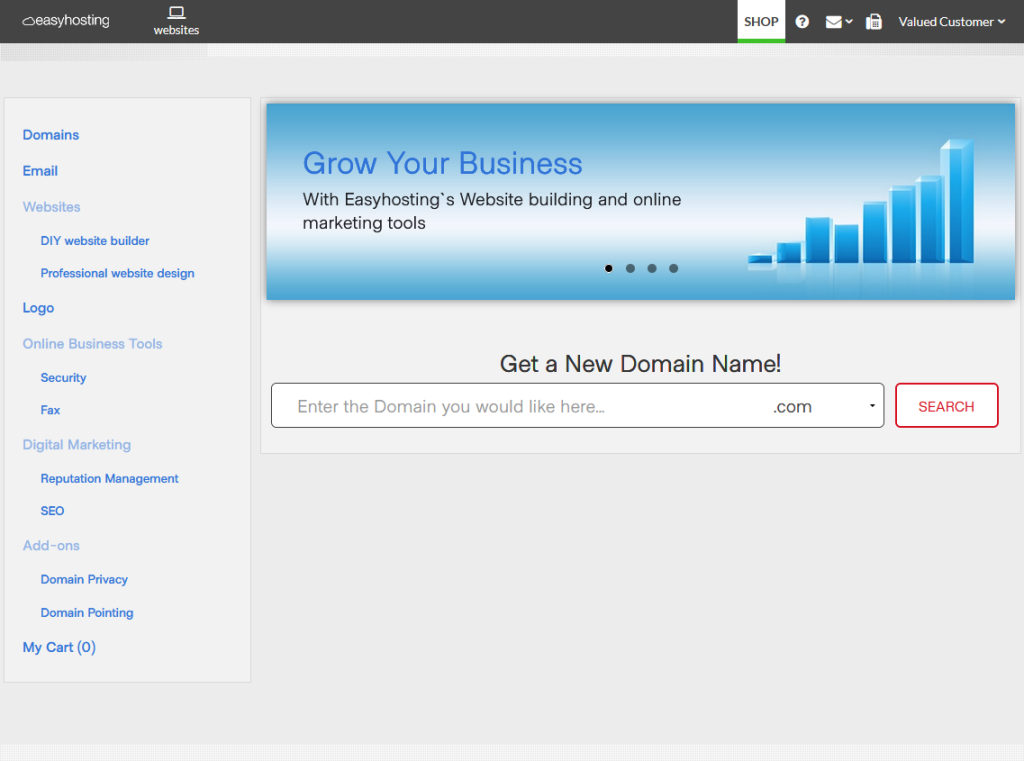
Registering a new Domain name
On the Shop home page, you will see that there is an tool right on the home page. You can enter your preferred domain name here to check for availability. Be sure to choose your TLD from the drop down.
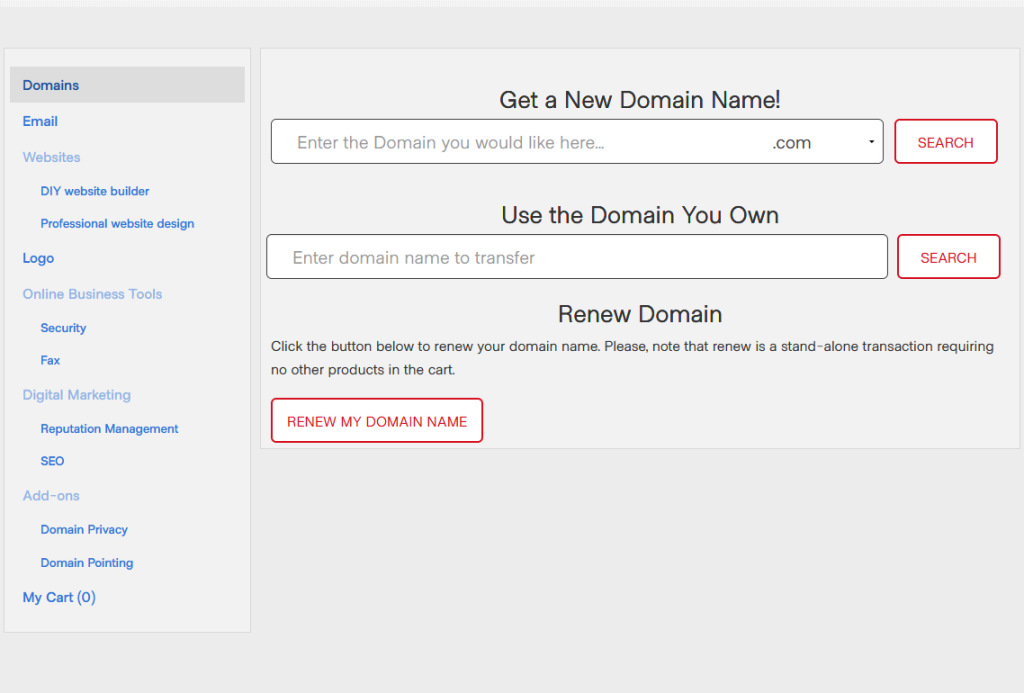
If you click on Domains in the Shop menu, you can check for a new domain there as well. Enter your domain name, choose your TLD and click the Search button to check for availability.
Domain Unavailable
If you domain is taken, you will not be able to register it.
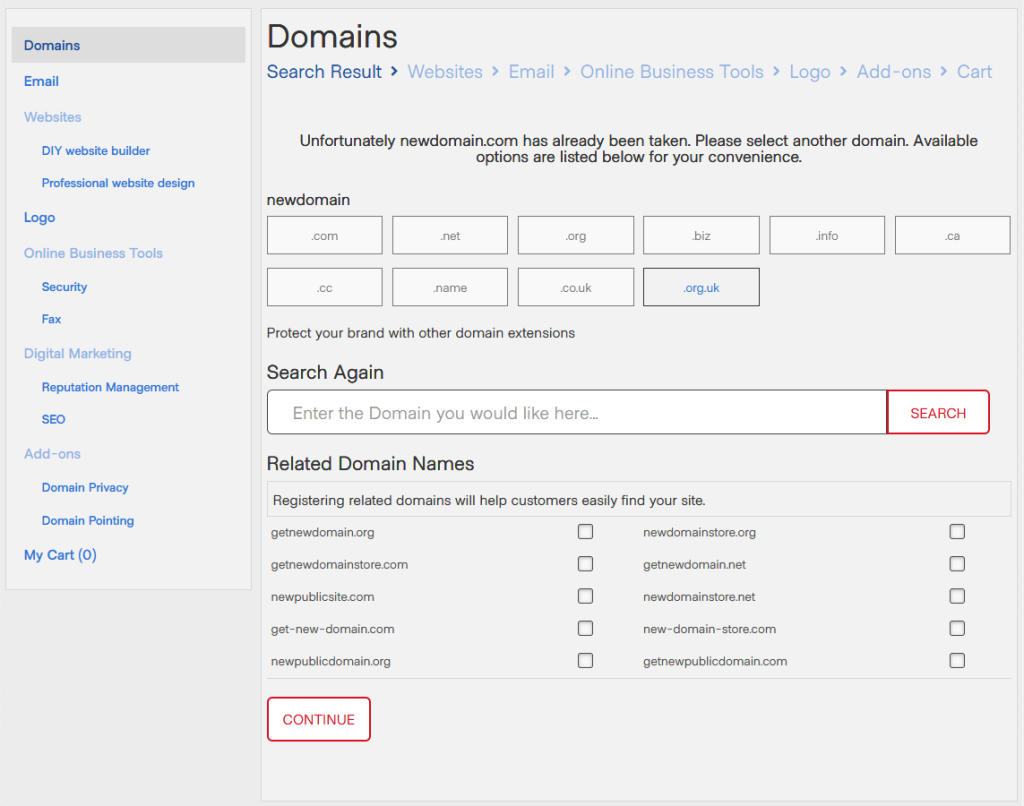
You will be show several alternate TLDs that are available for you if you wish to still use that domain name. You can click on any of the displayed TLDs to add them to your cart.
If none of these domain TLDs work for you, you can try searching for a different domain name in the Search Again field.
Or, you can choose one (or several) of the recommended domains found below. Check the boxes of any of the domains you wish to register.
If you have chosen any of the suggested domains, click on Continue to proceed to checkout.
Domain Available
If your domain is available, you can add it to your cart for purchase.
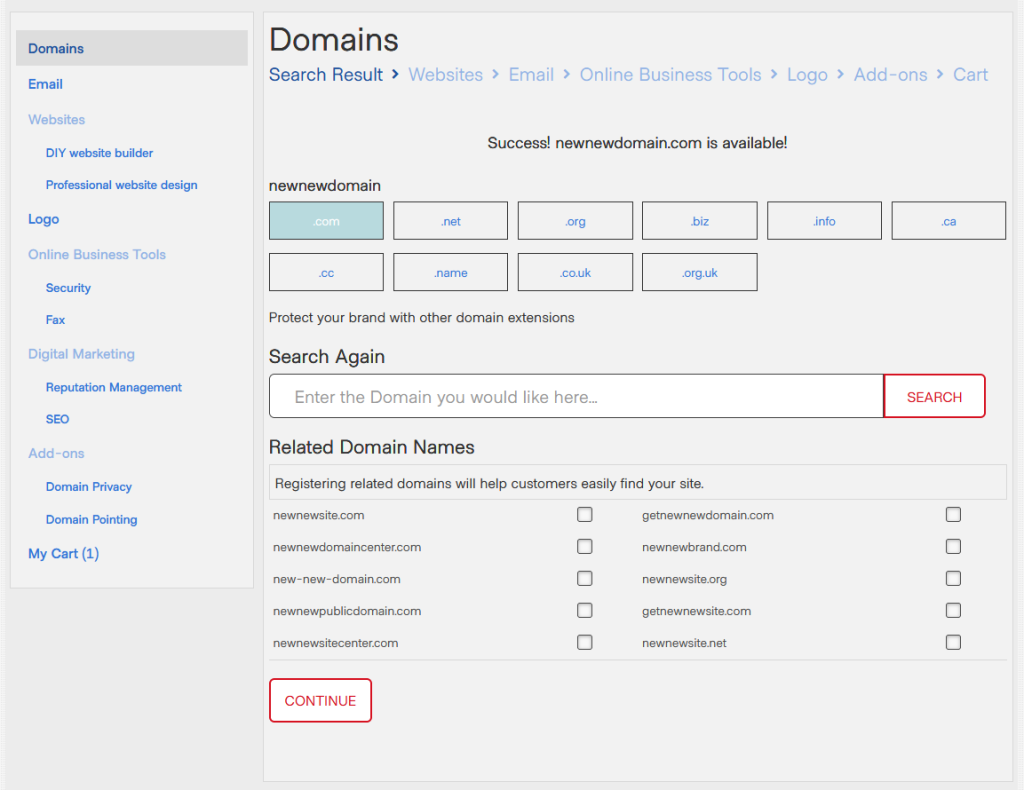
You will be show other available TLDs for your domain that you may wish to register as well, to protect your new domain name. Click on any of the other TLDs to select them before continuing.
There will also be several similar domain names that you can register by checking the box beside them.
Once you have your domains selected, click on Continue to proceed to checkout.
Still need help?
If you are in need of assistance, you can contact our support staff using one of the following methods:
Send us an email – 24/7/365
- Technical Support
- Billing Issues
- Sales Inquires
Live Chat – 24/7/362
Access our Live Chat support team from your Easyhosting Portal
Phone Support – Monday to Friday, 9:00am to 7:00pm EST
Call one of our Phone Support team members anytime between 9:00am and 7:00pm, eastern time at 1-888-390-1210.
