This post is also available in:
Français
It is important to keep your Easyhosting contact information up to date. You could miss out on new products, great deals and important notifications.
Access your Easyhosting Portal
In order to manage your Easyhosting services, you will first need to access your Easyhosting portal. You can find the portal login at https://premium.easyhosting.com/portal/.
You can find more information on your Easyhosting portal in this article.
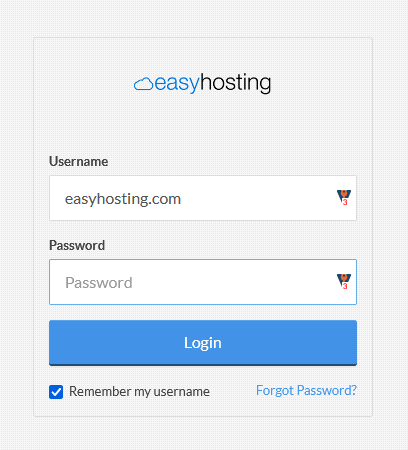
You will need to know your portal username and password.
Updating your contact information
Once you are logged into your Easyhosting Portal, you will see your name in the upper right-hand corner of the screen. When you hover over your name, a menu will drop down.
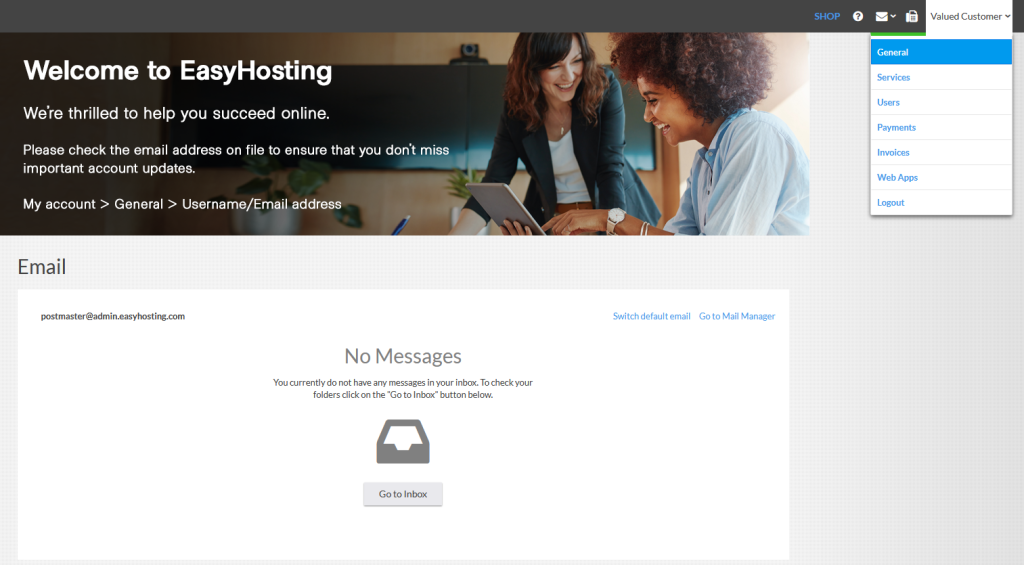
Click on General in the drop down menu.
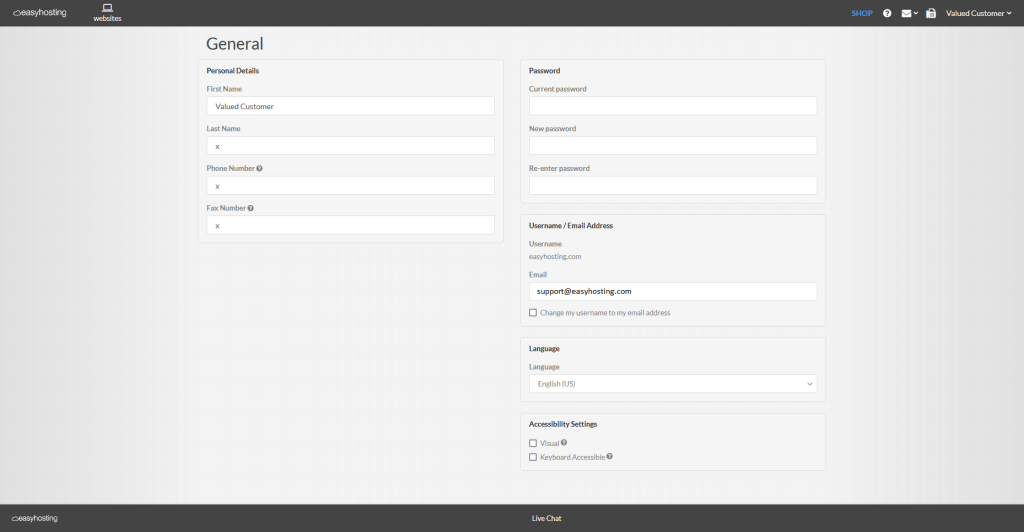
You will now see your current contact information, as well as options to update your username, email and password.
Personal Details
Here you can update your Easyhosting account personal details.
- First Name
- Last Name
- Phone Number
- Fax Number
Password
You can update your account password here as well. Enter your current account password in the Current password field and enter a new password in both the New password and Re-enter password fields.
- Current password
- New password
- Re-enter password
Username/Email Address
Your username, by default, is your primary domain name. However, you can change your username to your email address. Use caution, though, because once you change your username, you can change the email address, but you cannot set it back to the domain name.
- Username
- Email Address
- Change my username to my email address
- Check this box when saving your changes to update your Easyhosting Portal username to your email address
Language
Select your default language from the drop down menu.
Accessibility Settings
Enable or disable the accessibility features in your Easyhosting Portal.
- Visual
- Enables high contrast mode and enlarges some elements.
- Keyboard Accessible
- Improves navigation and functionality using a keyboard.
Saving your changes
Once you update any of the fields on this page, a Save button will appear. Click on this button to save your changes, or click Cancel to revert your changes.

Still need help?
If you are in need of assistance, you can contact our support staff using one of the following methods:
Send us an email – 24/7/365
- Technical Support
- Billing Issues
- Sales Inquires
Live Chat – 24/7/362
Access our Live Chat support team from your Easyhosting Portal
Phone Support – Monday to Friday, 9:00am to 7:00pm EST
Call one of our Phone Support team members anytime between 9:00am and 7:00pm, eastern time at 1-888-390-1210.
