Create an FTP account to allow users to manage your website files on your web hosting account
What is an FTP account
In the digital era, the transfer of files and data across the internet is a routine necessity for businesses and individuals alike. Among the various methods available, FTP (File Transfer Protocol) accounts stand out as a cornerstone for managing and transferring files between computers over a network. FTP accounts offer a secure and efficient way to access a server’s file system, making them an indispensable tool for website administrators, developers, and content creators.
An FTP account provides the credentials needed to connect to an FTP server, typically including a username, password, and sometimes a specific FTP server address. Once connected, users can upload, download, rename, and delete files on the server as if they were interacting with local files on their own computer. This functionality is crucial for website management, allowing for the quick update of web content, backing up of important data, and sharing of large files that are too cumbersome for email.
Beyond their practicality, FTP accounts are also configurable for different levels of access. Administrators can create multiple FTP accounts with permissions tailored to the needs of individual users or teams, enhancing both security and collaboration. For example, a web developer might have full access to all directories, while a content creator may only access specific folders relevant to their work.
Why would I need to create an FTP account
Creating an FTP (File Transfer Protocol) account can be essential for several reasons, especially if you’re managing a website, handling large files, or need a reliable way to transfer data between computers over a network.
Here are some key reasons why you might need to create an FTP account:
- Website Management and Updates: If you’re running a website, you’ll frequently need to upload new content, update existing files, or perform routine maintenance. An FTP account allows you to connect directly to your web server to manage these files efficiently.
- Large File Transfers: Email services often have limitations on the size of attachments you can send. FTP is an excellent solution for transferring large files, making it ideal for sharing high-resolution images, video content, or large document collections.
- Multiple User Access: In a team environment, different members may need access to the server to update or manage content. FTP accounts can be created with specific permissions, ensuring that team members have access to the files they need while maintaining overall security.
- Backup and Recovery: Regular backups of your website or digital assets are crucial for recovery in case of data loss. FTP accounts facilitate the process of backing up files to a remote server or downloading them for offline storage.
- Collaboration: FTP accounts can simplify the collaboration process by providing a central location where team members can upload and access shared files. This is particularly useful for projects involving large files that are impractical to share via email or cloud storage due to size or bandwidth limitations.
- Security: While FTP itself does not encrypt data, variations such as FTPS (FTP Secure) or SFTP (SSH File Transfer Protocol) offer encrypted connections, enhancing the security of your file transfers. Creating an FTP account for these protocols ensures that sensitive information remains confidential during transmission.
- Automation: FTP accounts can be used in automated scripts or software solutions to schedule regular file transfers, backups, or updates, reducing manual workload and ensuring consistency in tasks that need to be performed regularly.
Creating an FTP account offers a versatile and effective solution for managing and transferring files across a network. Whether for website management, collaboration, or secure file sharing, FTP accounts provide the access and control needed to perform these tasks efficiently and securely.
Creating an FTP account
You can create and manage your FTP accounts from your Easyhosting Portal. Once logged into your portal, you can find the FTP Manager in the Files section of your Web Apps.
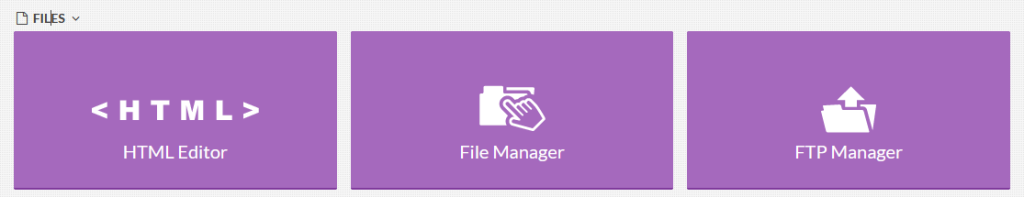
Click on the FTP Manager tile to open your FTP Manager.
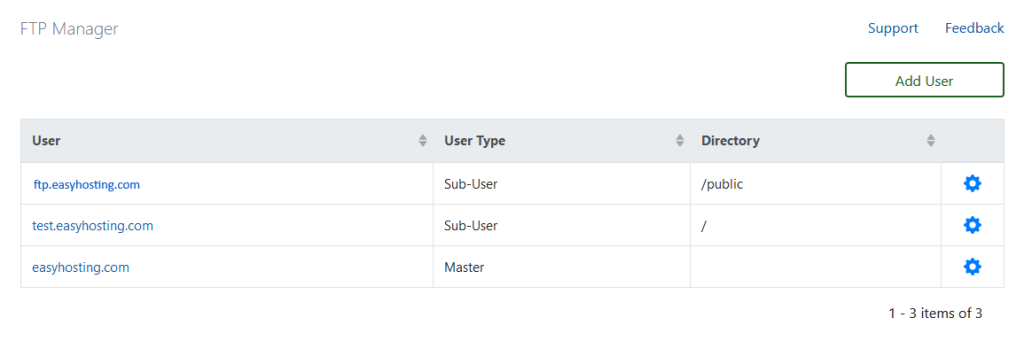
On the FTP Manager home page, you will see a list of all of your current FTP accounts and what directories those account have access to. You will create and manage your FTP accounts from here.
FTP Settings
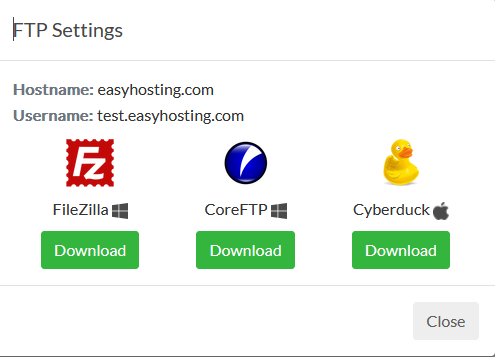
Clicking on any of the User names will open a window that shows the settings for that FTP account.
You will also see a link to several common FTP clients.
Add User
Clicking on the Add User button will allow you to create a new FTP account.
First you will need to enter the username and password for the new account.
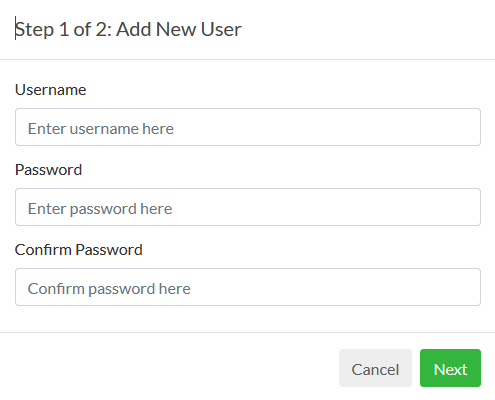
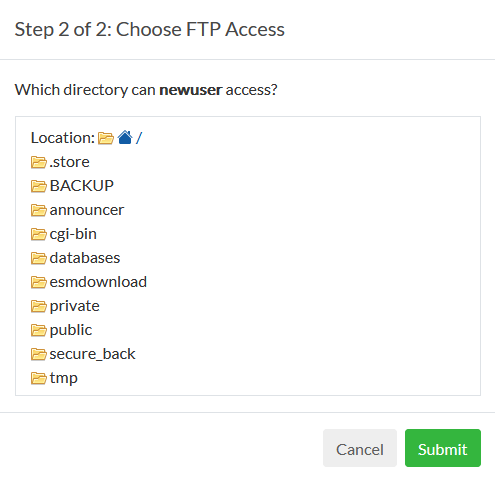
After clicking Next, you will need to enter the directory that this account will have access to.
If you only want the account to be able to access the website files, then you will need to enter the /public folder, where the website files are stored.
If you leave it at the root directory ( / ), the user will have access to all of your account files. This is not recommended for any account other then the main account.
Once you are finished entering the account information, click on submit to create the account. The account will be active immediately.
Account Settings
Lastly, you can edit your FTP accounts using the Settings icon to the right of each account.

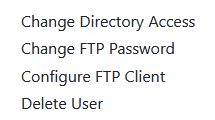
Change Directory Access
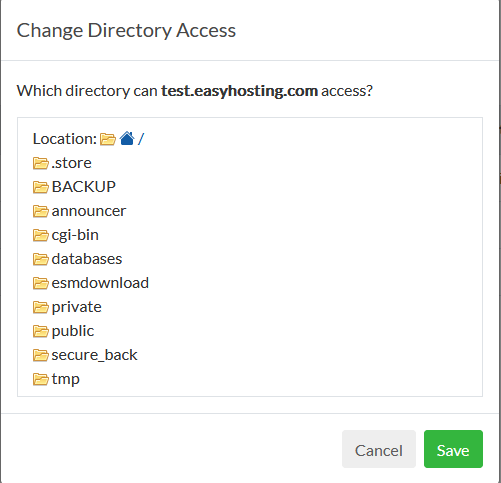
Change Directory Access will allow you to change the root directory will be allowed to access.
If you only want the account to be able to access the website files, then they only need access to the /public folder.
Accounts with root access ( / ) will be able to access all of the account files.
FTP Password
FTP Password will allow you to update the FTP account password. But you probably will never need to use it, because no one ever forgets their password, right.
Right?
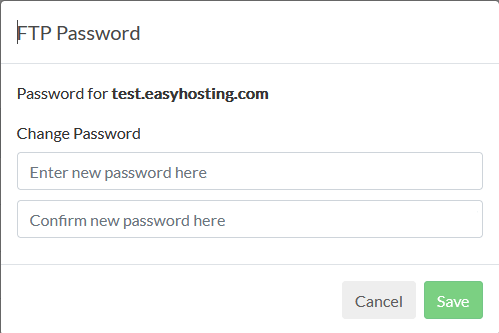
Configure FTP Client
This option will show the same FTP settings window as mentioned above.
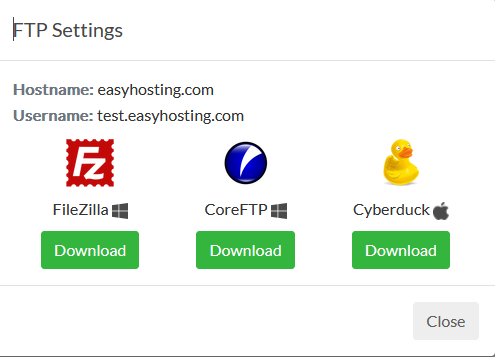
Delete User
Finally, you can delete any accounts that are no longer needed.
It is recommended to remove FTP accounts that are no longer in use to reduce the threat of someone accessing your account files.
Still need help?
If you are in need of assistance, you can contact our support staff using one of the following methods:
Send us an email – 24/7/365
- Technical Support
- Billing Issues
- Sales Inquires
Live Chat – 24/7/362
Access our Live Chat support team from your Easyhosting Portal
Phone Support – Monday to Friday, 9:00am to 7:00pm EST
Call one of our Phone Support team members anytime between 9:00am and 7:00pm, eastern time at 1-888-390-1210.
